Want to build your first web app but not sure where to start? You're in the right place! In this guide, you'll learn what a web app is, why Django is a great choice, and get 10 simple project ideas perfect for beginners.
What’s a Web App?
A web app is a tool you use in your browser—like TikTok, Youtube, Netflix, or an online shop. You don’t need to download anything. Just go to a website, log in, and start using it.
Why Build a Web App?
Web apps are awesome because:
- They run on any device with internet
- You don’t need to install or update them
- They can help people and solve real problems
- You can even make money from them
Why Django?
With Django you can build these kinds of apps easily—even if you’re just starting out!
- Python-based: Django uses Python, a beginner-friendly language that's easy to read and learn. It is one of the leading programming languages on the planet.
- Batteries included: Comes with built-in tools for user login, forms, admin, and more—no extra setup needed.
- Supportive community: Tons of tutorials (like this one ), big active community, docs, and forums to help you when you're stuck.
- Secure by default: Django handles common security issues so you don’t have to.
- Scalable: Great for small projects and big apps alike—Instagram started with Django.
- Fast to build: Go from idea to working app quickly—perfect for prototyping, learning and launching.
Now, let’s look at some beginner-friendly ideas you can actually build.
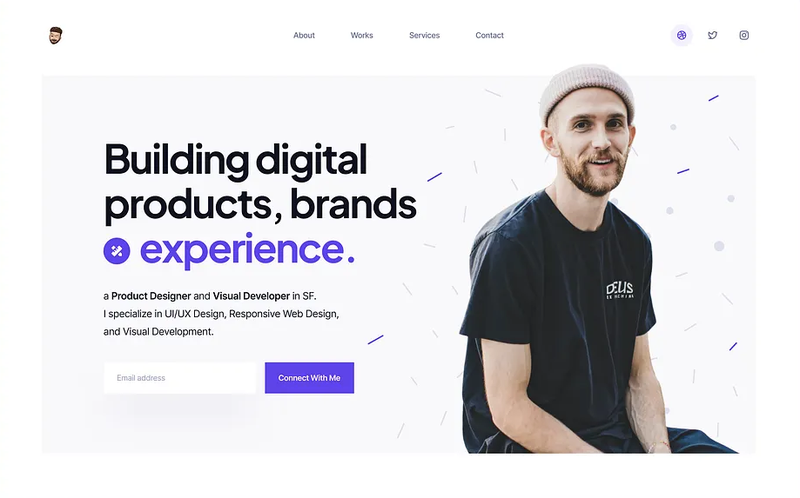
1. Portfolio Website
Show off your projects and skills.
- 🧩 Features: About page, project gallery, contact form
- 🛠️ Learn: HTML, CSS, Django views and templates
- 🔥 Why: Great as your first project and super useful for job hunting
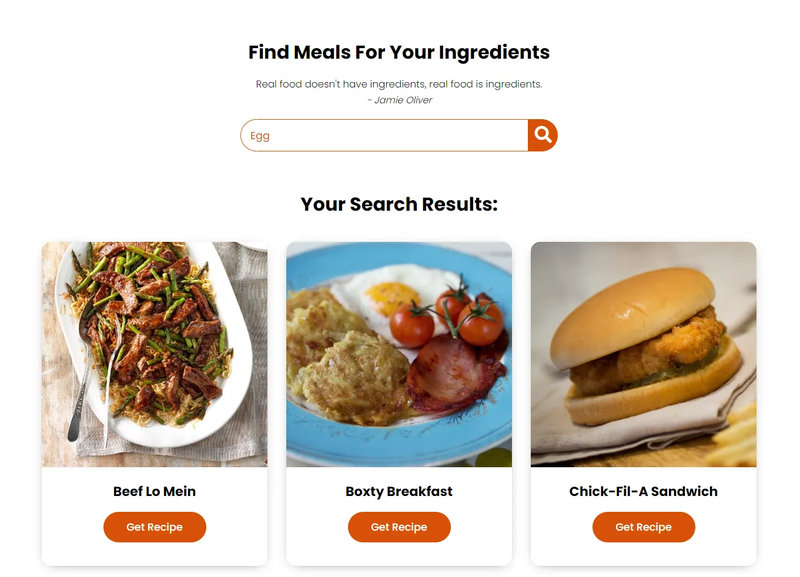
2. Recipe Finder App
A site where users can search, filter, and save recipes.
- 🧩 Features: Search bar, filters (e.g. vegetarian), user-submitted recipes
- 🛠️ Learn: Django forms, models, and search queries
- 🔥 Why: Fun to build, easy to expand later (e.g. add AI or images)
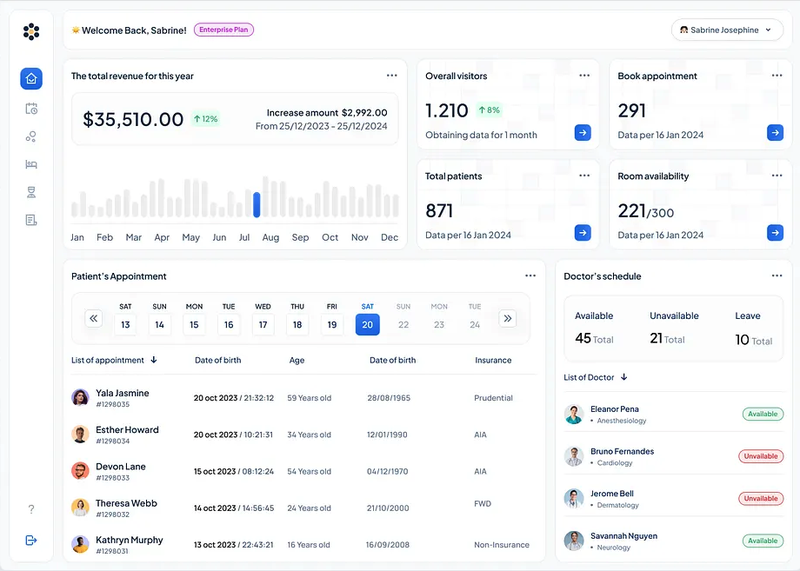
3. Simple CRM Dashboard
Let small businesses manage their clients better with a custom Customer Relationship Management tool.
- 🧩 Features: Add clients, follow-ups, notes
- 🛠️ Learn: Django admin, forms, model relationships
- 🔥 Why: Most CRMs are overcomplicated—yours can be lightweight
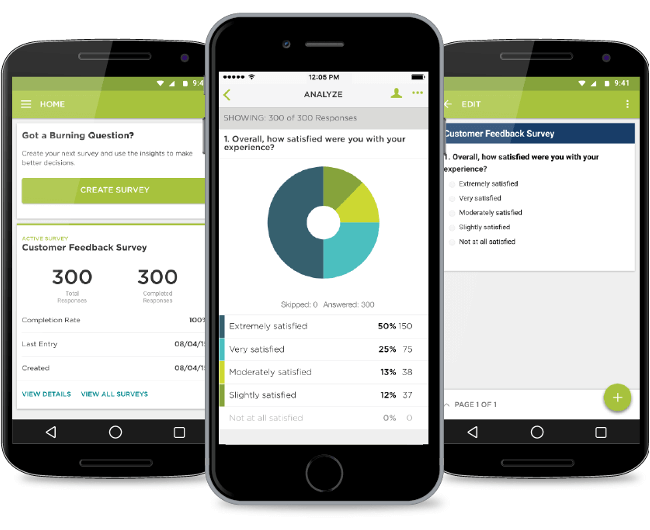
4. Survey & Feedback App
Create surveys and collect opinions.
- 🧩 Features: Multiple-choice surveys, progress bars, result charts
- 🛠️ Learn: Models for answers, template rendering, optional charts
- 🔥 Why: Businesses love customer feedback!
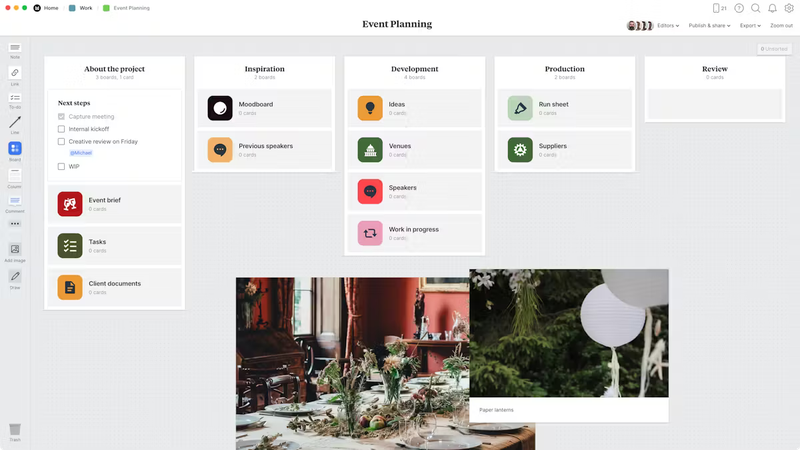
5. Event Planner App
Organize and RSVP for events.
- 🧩 Features: Create events, RSVP, calendar view
- 🛠️ Learn: CRUD operations, Django forms, date handling
- 🔥 Why: You can use it yourself for birthdays, meetups, etc.

6. Language Flashcard App
Help people learn new words and phrases.
- 🧩 Features: Flashcards, quiz mode, track progress
- 🛠️ Learn: Sessions, Django models, custom views
- 🔥 Why: Interactive and good practice for forms + logic
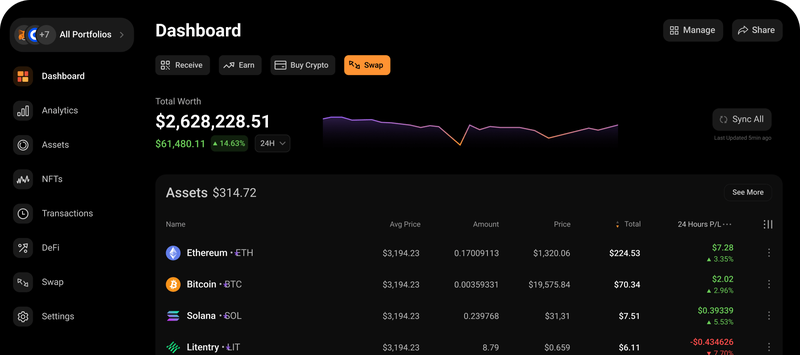
7. Price Tracker
Track online prices for products.
- 🧩 Features: Add URLs, monitor prices, alert on changes
- 🛠️ Learn: Scraping (BeautifulSoup or APIs), cron jobs
- 🔥 Why: People love saving money!
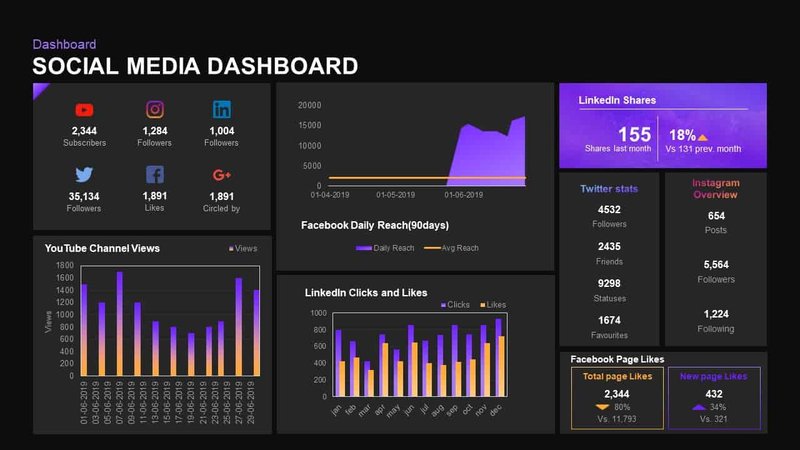
8. Social Media Dashboard
Manage multiple social accounts in one place.
- 🧩 Features: Connect accounts, schedule posts, see basic analytics
- 🛠️ Learn: Django views, APIs, user accounts
- 🔥 Why: Super practical! Great for content creators or small businesses.

Tips for Beginners
- Start small. Don’t build everything at once. Just get some features working well first.
- Pick one idea and make a basic version.
- Use Django Admin—it’s a big help when testing and managing data.
- Have fun! You’ll learn way more by actually building than just by watching tutorials.

